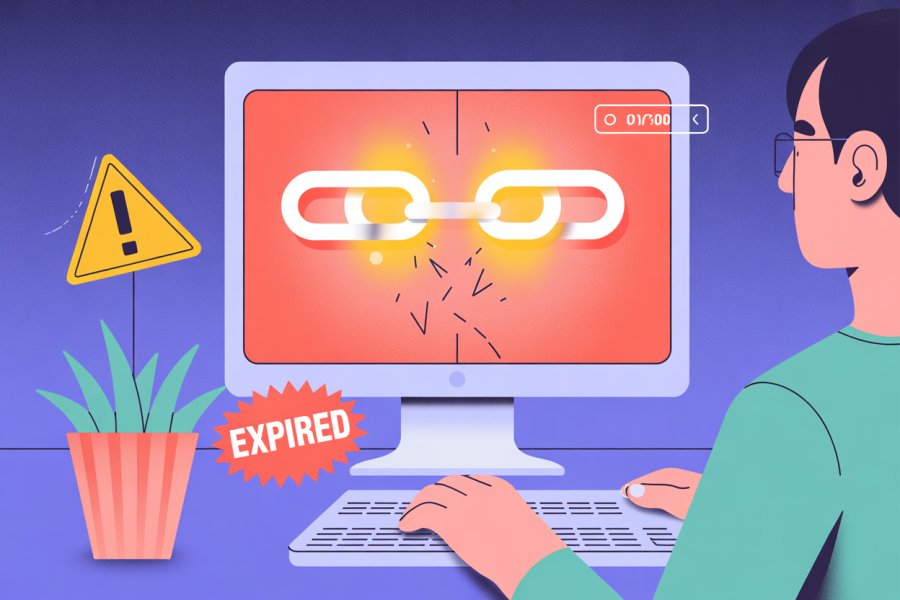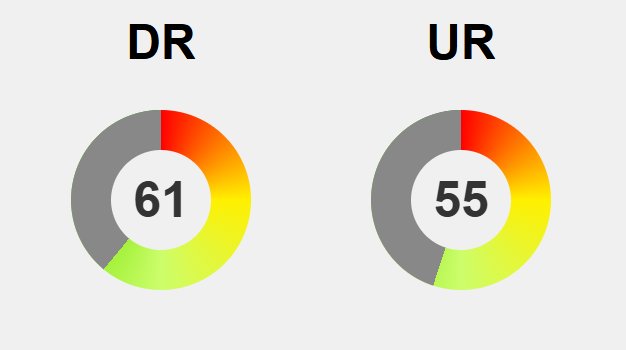Embark on the unpredictable adventure of DIY computer upgrades, where the promise of speed and personalization often clashes with tangled wires, compatibility puzzles, and unexpected mishaps. This journey is as much about patience and problem-solving as it is about humor—every screw lost and cable tangled becomes a memorable story. Are you prepared to navigate the chaos, embrace setbacks, and find satisfaction in overcoming technical hurdles? From meticulous planning and organized workspaces to managing frustration with humor, this guide reveals how to turn a daunting hardware swap into an enjoyable, confidence-building experience. With each misstep, you gain not only a faster, more efficient machine but also resilience and insight. Ultimately, the chaos transforms into camaraderie and growth, reminding you that even the most tangled wires can lead to a sense of accomplishment. Will you master the art of transforming tech chaos into triumph?

Embark on the Messy, Exciting Adventure of DIY Computer Upgrades
Diving into a DIY computer upgrade is often like stepping into a messy but exciting adventure. There’s a certain thrill in opening up your case, pulling out old, tired parts, and imagining how much faster or cooler your machine will become. For many, it’s also a chance to put a personal touch on their setup—whether that’s flashy RGB lights or sleek new components that match their style. The idea of taking control and making your PC truly yours is pretty appealing, especially if you enjoy tinkering with tech.
But let’s be real—this process isn’t always smooth sailing. What starts as a straightforward upgrade can quickly turn into a comedy of errors. Cables get tangled into a spaghetti mess, screws hide in the most inconvenient places, and compatibility issues pop up when you least expect them. Sometimes, what’s meant to be a quick swap turns into a troubleshooting marathon, with unexpected surprises along the way. Still, these moments of chaos are part of what makes the experience memorable—and funny in hindsight.
Preparation is half the battle. Before you even open your case, it’s crucial to plan what parts you want to upgrade and double-check their compatibility. Gathering the right tools, like a good Phillips-head screwdriver and an anti-static wristband, can save you a lot of frustration. Clearing off a clutter-free workspace and taking photos of your current setup help make reassembly smoother. A little organization goes a long way when you’re knee-deep in cables and tiny screws that seem to vanish into thin air.
Once inside, disconnecting old hardware and installing new components requires patience and a steady hand. Following manuals or online guides carefully prevents accidental damage. Aligning RAM sticks, fitting a graphics card, and reconnecting cables might seem straightforward, but it’s often the tiny details that trip you up—like a screw that won’t tighten or a cable plugged into the wrong port. Powering up after the upgrade is the real test; if something doesn’t work, you’ll be back to troubleshooting, often with a mix of frustration and humor.
At the end of it all, the satisfaction of a successful upgrade makes every tangled cable and misplaced screw worth it. There’s a unique sense of pride in looking at your revamped machine, knowing you built it with your own hands—even if it was a bit chaotic along the way. The chaos, the mistakes, and the laughs are what turn a simple hardware swap into a memorable story. And once you’ve survived the chaos, you’ll be ready to take on the next upgrade—hopefully with fewer surprises, but still with a good sense of humor.
Decoding the Step-by-Step Blueprint of a Perfect Computer Upgrade
Once you’ve gathered your parts and double-checked their compatibility, the real work begins. Setting up a clean, organized workspace makes all the difference. Clear a flat surface, lay out your tools—especially a good Phillips-head screwdriver—and keep your cables and screws within easy reach. Taking a few photos of your current setup before disconnecting anything can save headaches later, helping you remember where everything goes. Labeling cables or keeping notes can turn a tangled mess into a straightforward reassembly puzzle.
Powering down your computer and opening the case is the next step. Make sure everything’s unplugged and grounded to avoid static shocks. Removing the side panel usually involves unscrewing a few screws at the back, but sometimes they’re stubborn. Once inside, take a moment to survey the web of cables. Disconnect old hardware carefully, noting where each cable connects, or better yet, label them. Removing components like RAM sticks or a graphics card might require some gentle wiggling, especially if they’re dusty or stuck. Patience is key here—rushing can cause damage or break delicate parts.
Installing the new hardware demands close attention. Follow manuals or online guides step by step, ensuring each component seats properly and securely. RAM modules should click into place with a firm, even pressure; graphics cards need to slide into the PCIe slot just right. Tighten screws enough to hold everything steady but avoid overtightening, which can damage the motherboard. Reconnect all cables in their proper spots, referring to your labels or photos to prevent mix-ups. Keeping cables tidy during installation minimizes clutter and reduces the risk of disconnections when powered on.
Once everything is back in place, it’s time for the moment of truth: powering up the machine. Enter BIOS or UEFI settings to confirm your hardware is recognized. If you encounter issues like no display or unrecognized components, double-check your connections and reseat parts as needed. Sometimes, a simple restart or replugging a cable makes all the difference. Running basic stress tests or benchmarks afterward confirms your upgrade is functioning smoothly, giving you confidence in your work.
This process, while detailed and sometimes frustrating, becomes more manageable with each step. Over time, you’ll develop a sense of when to pause, troubleshoot, and proceed. The key is patience—approaching each task deliberately and not rushing through. With a clear plan, organized workspace, and a calm mindset, even complex upgrades turn into achievable projects. The satisfaction of seeing your upgraded computer run faster and more efficiently makes every moment of effort worthwhile.

Hilarious Tales from the Front Lines of DIY Tech Fixes
When you dive into a DIY tech upgrade, you’re almost guaranteed to have a story to tell—usually at your own expense. Take the person who was so eager to install a shiny new graphics card that they completely forgot to remove the old one first. There they were, wedging and twisting, trying to force the new card into a PCI slot that clearly wasn’t having it. After a sweaty struggle and a few choice words, they finally got it in—only to realize they hadn’t plugged in the power cables. It was a cycle of trial, error, and plenty of laughs at the chaos they’d created.
Cable management is another prime source of comedy. No matter how carefully you plan, tangled cables seem to have a mind of their own. One friend promised to tidy up before his upgrade but ended up with a nest of wires that looked like a bird’s storm aftermath. He spent ages trying to untangle and figure out which cable went where, only to give up and stuff everything back in a haphazard mess. Reassembly felt like a treasure hunt, with screws and connectors hiding in the most inconvenient spots.
Classic moments also happen when parts are installed backwards or into the wrong slots. I watched someone try to insert new RAM, only to realize they’d pressed the modules in backwards, causing the system to refuse to boot. Their puzzled face quickly turned sheepish as they realized how a tiny mistake could turn a simple upgrade into a debugging nightmare. It’s a reminder that even the simplest tasks can become a comedy of errors when rushing or tired.
And then there are spills—coffee, soda, or whatever else happens to be nearby—landing right on sensitive hardware. One guy spilled his coffee onto his motherboard just as he was about to power up. The frantic dry-off attempt took longer than the upgrade itself, and the cleanup afterward revealed just how stubborn coffee can be. It’s a mess, sure, but also a story that’s guaranteed to get laughs later.
Hardware just refuses to cooperate sometimes. I knew someone who spent an hour trying to squeeze a massive new cooling system into a compact case. It was like trying to fit a whale into a shoebox. Eventually, they realized they bought the wrong size cooler altogether—a classic case of overestimating their space and underestimating their patience. It became a humorous lesson in measuring twice and buying once.
Screws that vanish into thin air are a staple in any upgrade saga. No matter how careful you are, one tiny screw always manages to bounce off the desk and disappear into the abyss. Usually the smallest screw, hiding behind the motherboard or under a cable. You spend ages crawling around, trying to find it, only to give up and grab a spare. These little mishaps turn into funny stories, reminding everyone that the tiniest parts can cause the biggest chaos.
Finally, rushing through the process often leads to the most amusing disasters. A friend once tried to speed through an upgrade, only to realize he’d forgotten to reconnect the power supply. Turning on the PC resulted in a silence that was more deafening than a crash—no display, no beep, just a dead machine. It was a perfect reminder that patience and attention to detail save you from the comedy of errors that come with haste.
In the end, these stories become more than just funny anecdotes—they’re badges of honor. They remind us that even in chaos, there’s humor, growth, and a bit of shared camaraderie. Every tangled wire or misplaced screw is part of the journey, making the final victory of a successful upgrade all the sweeter—and much more memorable.
For anyone embarking on a DIY tech project, it’s helpful to be prepared for these unpredictable moments. Learning from others’ mishaps can make your own upgrades smoother, and consulting detailed guides can save a lot of frustration. If you want to avoid some of the common pitfalls and ensure your build goes as planned, checking out this helpful resource on DIY tech tips can be a real game-changer.
Mastering the Art of Managing Tech Chaos with Calm and Humor
Handling the chaos of a DIY computer upgrade requires more than just patience—it demands a calm mindset. When cables twist into knots or screws seem to vanish into thin air, fighting frustration only makes things worse. Instead, take a deep breath and remind yourself that mistakes are part of the process. Rushing leads to errors, so slow down and approach each step deliberately. Moving at a steady pace helps you avoid accidental damage and keeps the situation manageable rather than overwhelming.
Having a plan before you start makes a big difference. Organize your workspace, lay out your tools, and keep cables labeled or note where each connection goes. This preparation turns what could be a confusing tangle into a straightforward puzzle. When everything is neat and mapped out, it’s easier to troubleshoot issues or reassemble without second-guessing yourself. A tidy workspace isn’t just about cleanliness; it’s about reducing mental clutter and stress.
Expect setbacks—they’re inevitable. A screw might bounce onto the floor, or a cable may refuse to reach its destination. Instead of getting annoyed, step back briefly. Sometimes a quick break helps you see the problem from a new angle, making it easier to find a solution. When you approach these moments with patience and humor, what once felt like chaos becomes just another part of the adventure. Remember, each hiccup is an opportunity to learn and improve your skills.
Keeping a cool head also means accepting that surprises happen. Components might be stubborn, or parts may need multiple attempts to seat properly. When things don’t go as planned, resist the urge to force or rush. Gently adjusting your approach—like trying a different cable route or repositioning a component—can save you from bigger issues. Approach obstacles as puzzles, not disasters, and you’ll find that persistence and a relaxed attitude turn frustration into progress.
Finally, maintaining humor and perspective transforms chaos into camaraderie. When wires look like a tangled spaghetti monster or screws hide in the most inconvenient places, instead of losing your temper, laugh at the absurdity. These moments are part of the journey, not just hurdles. Developing patience and a sense of humor makes upgrades less stressful and more enjoyable. Over time, managing the unpredictable becomes second nature, and the chaos that once seemed overwhelming now feels like a badge of experience.

Reflections on the Joy, Lessons, and Laughter of DIY Upgrades
Looking back on a DIY computer upgrade, it’s clear that the journey is about more than just swapping hardware. It’s a lesson in patience, problem-solving, and finding humor in chaos. No matter how well you prepare or how organized you think you are, surprises will pop up—cables will tangle, screws will hide, and parts may resist your best efforts. These moments often feel frustrating at the time but tend to become the funniest stories later on. They serve as reminders that chaos is an inherent part of the process and that learning to roll with it makes us better builders and more relaxed technicians.
Rushing through an upgrade almost guarantees mistakes. Whether it’s stripping a screw, misconnecting a cable, or damaging a component, haste increases the risk of errors. Taking deliberate, slow steps and double-checking your work keeps mistakes at bay and makes the entire process smoother. Over time, you’ll see that setbacks aren’t failures—they’re opportunities to learn something new. Every small mistake adds to your experience and builds confidence, turning what once felt overwhelming into routine.
Humor becomes your best ally during these moments. When cables look like a tangled spaghetti monster or screws seem to vanish into the abyss, a sense of humor helps diffuse frustration. Laughing at the absurdity transforms stressful situations into memorable stories. This perspective not only lightens the mood but also keeps you focused and patient. It’s a mindset that turns chaos into a shared experience of growth and resilience, making the entire upgrade feel less like a chore and more like an adventure.
Patience and perspective are crucial for managing surprises. Components may be stubborn, or parts might need multiple attempts to seat properly. When things don’t go as planned, stepping back briefly and approaching the problem with a calm mind often reveals a simple fix. These small pauses prevent frustration from escalating and help you see solutions more clearly. Over time, this calm approach becomes second nature, turning what once felt like chaos into a manageable puzzle.
The messy, unpredictable nature of DIY upgrades teaches resilience. Each tangled cable or misplaced screw is a badge of experience, a story to tell and a lesson learned. Developing a relaxed attitude toward these mishaps makes future projects less daunting and more enjoyable. With patience and humor, even the most chaotic upgrade becomes a stepping stone toward greater confidence and skill. The satisfaction of powering up a faster, more efficient machine after all the chaos makes every moment worth it.
Finally, these experiences highlight that successful upgrades are about more than hardware—they’re about mindset. Embracing the chaos, staying calm, and finding humor in setbacks transform a stressful task into a rewarding journey. Every tangled wire or misadventure adds to your story, strengthening skills and building a more relaxed approach. The next time you face a messy upgrade, remember that each surprise is just another step toward becoming a more confident maker. The chaos might never fully disappear, but with patience and humor, it becomes part of the fun.